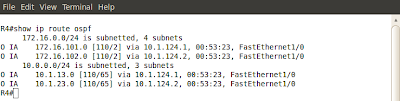Prerequisites: CCNP level skills.
Topology
Task 1
Configure all routers according to the topology diagram. Make area 13 NSSA area.
Task 2
Configure all routers according to the topology diagram. Make area 13 NSSA area.
Task 2
On R3 create two new loopback interfaces:
- Loopback 1 = 192.168.3.3 255.255.255.0
- Loopback 2 = 192.168.33.3 255.255.255.0
Task 3
Redistribute both networks (loopback 1 and loopback 2) into OSPF.
Task 4
Creating filtering so R2 does not have 192.168.33.0/24 in its routing table. Do not filter out 192.168.3.0/24.
Lab Solution
Task 1
R1 OSPF Configuration:
R2 OSPF Configuration:
R3 OSPF Configuration:
Task 2
Configure all routers according to the topology diagram. Make area 13 NSSA area.
R1 OSPF Configuration:
!
router ospf 1
router-id 1.1.1.1
log-adjacency-changes
area 13 nssa
network 10.1.12.1 0.0.0.0 area 0
network 10.1.13.1 0.0.0.0 area 13
network 172.16.101.1 0.0.0.0 area 0
router-id 1.1.1.1
log-adjacency-changes
area 13 nssa
network 10.1.12.1 0.0.0.0 area 0
network 10.1.13.1 0.0.0.0 area 13
network 172.16.101.1 0.0.0.0 area 0
!
R2 OSPF Configuration:
!
router ospf 1
router-id 2.2.2.2
log-adjacency-changes
network 10.1.12.2 0.0.0.0 area 0
network 172.16.102.2 0.0.0.0 area 0
!
router-id 2.2.2.2
log-adjacency-changes
network 10.1.12.2 0.0.0.0 area 0
network 172.16.102.2 0.0.0.0 area 0
!
R3 OSPF Configuration:
!
router ospf 1
router-id 3.3.3.3
log-adjacency-changes
area 13 nssa
network 10.1.13.3 0.0.0.0 area 13
network 172.16.103.3 0.0.0.0 area 13
router-id 3.3.3.3
log-adjacency-changes
area 13 nssa
network 10.1.13.3 0.0.0.0 area 13
network 172.16.103.3 0.0.0.0 area 13
!
Task 2
On R3 create two new loopback interfaces:
- Loopback 1 = 192.168.3.3/24
- Loopback 2 = 192.168.33.3/24
!
interface Loopback1
ip address 192.168.3.3 255.255.255.0
!
interface Loopback2
ip address 192.168.33.3 255.255.255.0
!
ip address 192.168.3.3 255.255.255.0
!
interface Loopback2
ip address 192.168.33.3 255.255.255.0
!
Task 3
Redistribute both networks (loopback 1 and loopback 2) into OSPF.
R3 Configuration:
!
router ospf 1
router-id 3.3.3.3
log-adjacency-changes
area 13 nssa
redistribute connected subnets
network 10.1.13.3 0.0.0.0 area 13
network 172.16.103.3 0.0.0.0 area 13
router-id 3.3.3.3
log-adjacency-changes
area 13 nssa
redistribute connected subnets
network 10.1.13.3 0.0.0.0 area 13
network 172.16.103.3 0.0.0.0 area 13
!
Verification:
Pic. 2 - R2's Routing Table.
Creating filtering so R2 does not have 192.168.33.0/24 in its routing table. R2's routing table must still have 192.168.3.0/24 entry.
R1 Configuration:
!
router ospf 1
router-id 1.1.1.1
log-adjacency-changes
area 13 nssa
summary-address 192.168.33.0 255.255.255.0 not-advertise
network 10.1.12.1 0.0.0.0 area 0
network 10.1.13.1 0.0.0.0 area 13
network 172.16.101.1 0.0.0.0 area 0
router-id 1.1.1.1
log-adjacency-changes
area 13 nssa
summary-address 192.168.33.0 255.255.255.0 not-advertise
network 10.1.12.1 0.0.0.0 area 0
network 10.1.13.1 0.0.0.0 area 13
network 172.16.101.1 0.0.0.0 area 0
!
Verification:
Pic. 3 - R2 Routing Table After Filtering on R1.