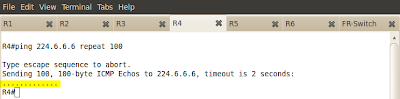Prerequisites: CCNP level skills.
Note!
All routers are running EIGRP protocol as well as multicast routing. All transit interfaces have been configured as Sparse Mode!
Topology
Pic. 1 - Topology Diagram.
Ping from R4 to 224.24.24 succeeds now.
Icons designed by: Andrzej Szoblik - http://www.newo.pl
Task 1
R5 has been configured to be the RP/MA for all multicast groups in this topology (auto-rp is used). R2's Et0/0 must emulate the client of multicast group 224.24.24.24. R4 must stream packets to this group. Make sure the client receives this traffic.
Solution
Task 1
R5 has been configured to be RP/MA for all multicast groups in this topology (auto-rp is used). R2's Et0/0 must emulate the client of multicast group 224.24.24.24. R4 must stream packets to this group. Make sure the client receives this traffic.
R2 Configuration
!
interface Ethernet0/0
ip address 10.1.2.2 255.255.255.0
ip pim sparse-mode
ip igmp join-group 224.24.24.24
ip address 10.1.2.2 255.255.255.0
ip pim sparse-mode
ip igmp join-group 224.24.24.24
!
Verification:
Pic. 2 - (*, G) for 224.24.24.24 Registered.
Ping from R4 to 224.24.24.24 does not work now.
Pic. 3 - Ping from R6.
However, the (S, G) entry shows in RP (multicast sender). The problem is that multicast reaching R1's S1/0 cannot be sent back out S1/0.
Pic. 4 - Mroute Table in R1.
Note!
R1 cannot send multicast back out the interface it received this feed. However, using PIM Sparse Mode we can accomplish this using PIM NBMA. This mode can reflect the traffic back out the same interface it received the traffic. In addition to this it will send the multicast only out the circuits which have the clients registered for the group. For example, if R6 sends the traffic towards R2 (group registered there), and R3 did not register the group, R1 sends the multicast packets out of all its circuits in hub-and-spoke FR topology (towards R2 and R3). With PIM NBMA turned on, only circuits that registered the clients, will receive the feed.
R1 Configuration:
!
interface Serial1/0
ip address 10.1.123.1 255.255.255.0
ip pim nbma-mode
ip pim sparse-mode
encapsulation frame-relay
no ip split-horizon eigrp 100
serial restart-delay 0
frame-relay map ip 10.1.123.3 103 broadcast
frame-relay map ip 10.1.123.2 102 broadcast
no frame-relay inverse-arp
ip address 10.1.123.1 255.255.255.0
ip pim nbma-mode
ip pim sparse-mode
encapsulation frame-relay
no ip split-horizon eigrp 100
serial restart-delay 0
frame-relay map ip 10.1.123.3 103 broadcast
frame-relay map ip 10.1.123.2 102 broadcast
no frame-relay inverse-arp
!
Ping from R4 to 224.24.24 succeeds now.
Verification: