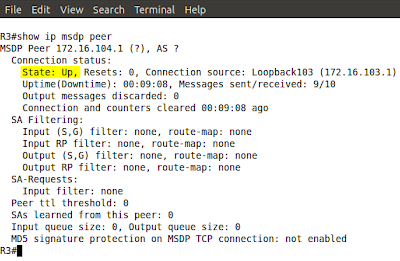Prerequisites: CCNP level skills.
Topology
Pic. 1 - Topology Diagram.
Note!
Routers and switches are already configured as per the topology diagram. All devices use OSPF area 0 as their routing protocol as well as multicast routing. Also, IP PIM Sparse-Mode on VLANs 133 and 143 is enabled.
Task 1
Configure R3 and R4 as RPs for all multicast groups. Ensure that clients choose the closest RP while joining multicast groups (lowest OSPF metric). In case of failure of the closest RP they must be able to use the other one. You are allowed to create extra loopback interface with IP address: 172.16.34.34/32.Routers and switches are already configured as per the topology diagram. All devices use OSPF area 0 as their routing protocol as well as multicast routing. Also, IP PIM Sparse-Mode on VLANs 133 and 143 is enabled.
Task 1
Solution
Task 1
Configure R3 and R4 as RPs for all multicast groups. Ensure that clients choose the closest RP while joining multicast groups (lowest OSPF metric). In case of failure of the closest RP they must be able to use the other one. You are allowed to create extra loopback interface with IP address: 172.16.34.34/32.
R3 Configuration:
!
interface Loopback103
ip address 172.16.103.1 255.255.255.255
ip address 172.16.103.1 255.255.255.255
ip ospf 1 area 0
!
interface Loopback34
ip address 172.16.34.34 255.255.255.255
ip ospf 1 area 0
!
ip address 172.16.34.34 255.255.255.255
ip ospf 1 area 0
!
ip pim rp-address 172.16.34.34
ip msdp peer 172.16.104.1 connect-source Loopback103
ip msdp originator-id Loopback103
ip msdp peer 172.16.104.1 connect-source Loopback103
ip msdp originator-id Loopback103
!
R4 Configuration:
!
interface Loopback104
ip address 172.16.104.1 255.255.255.255
ip address 172.16.104.1 255.255.255.255
ip ospf 1 area 0
!
interface Loopback34
ip address 172.16.34.34 255.255.255.255
ip ospf 1 area 0
!
ip address 172.16.34.34 255.255.255.255
ip ospf 1 area 0
!
ip pim rp-address 172.16.34.34
ip msdp peer 172.16.103.1 connect-source Loopback104
ip msdp originator-id Loopback104
ip msdp peer 172.16.103.1 connect-source Loopback104
ip msdp originator-id Loopback104
!
S3 Configuration:
!
ip pim rp-address 172.16.34.34
!
Verification:
Pic. 2 - MSDP Peer Session.