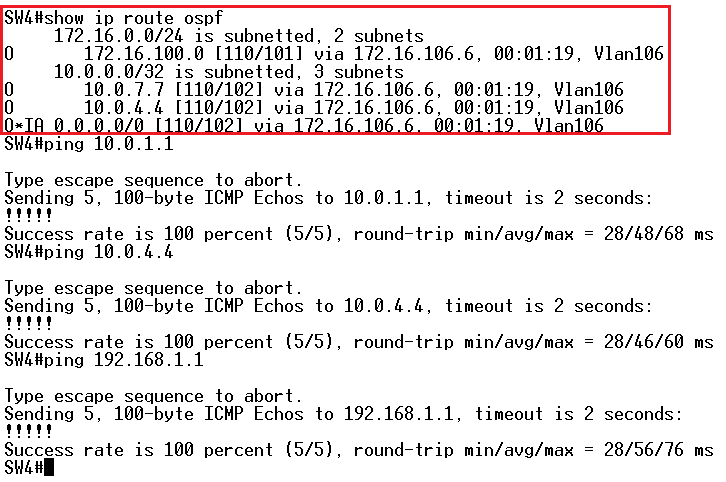Solution configuration can be accessed below; solution contains task 1 and task 2 (if you want to save it, click the link, then go to File-->Download):
https://drive.google.com/file/d/0BwE5C95tpjZOdFNVUFdGbTlHaHM/edit?usp=sharing
Task 1
Remove the OSPF configuration done in the previous labs and configure network as per topology diagram (top).
Note!
I do not show how to remove all previous OSPF configuration to reduce the length of the post.
R1 Config:
!
interface Serial0/0
ip address 172.16.0.1 255.255.255.0
encapsulation frame-relay
ip ospf network point-to-multipoint
clock rate 2000000
frame-relay map ip 172.16.0.4 104 broadcast
frame-relay map ip 172.16.0.3 103 broadcast
frame-relay map ip 172.16.0.2 102 broadcast
frame-relay map ip 172.16.0.1 102
no frame-relay inverse-arp
!
router ospf 1
log-adjacency-changes
network 10.0.1.1 0.0.0.0 area 12
network 172.16.0.1 0.0.0.0 area 0
network 172.16.12.1 0.0.0.0 area 12
!
R2 Config:
!
router ospf 1
log-adjacency-changes
network 10.0.2.2 0.0.0.0 area 12
network 172.16.12.2 0.0.0.0 area 12
!
R3 Config:
!
interface Serial0/0
ip address 172.16.0.3 255.255.255.0
encapsulation frame-relay
ip ospf network point-to-multipoint
clock rate 2000000
frame-relay map ip 172.16.0.4 301
frame-relay map ip 172.16.0.3 301
frame-relay map ip 172.16.0.2 301
frame-relay map ip 172.16.0.1 301 broadcast
no frame-relay inverse-arp
!
router ospf 1
log-adjacency-changes
area 34 nssa
network 172.16.0.3 0.0.0.0 area 0
network 172.16.100.3 0.0.0.0 area 34
!
R4 Config:
!
interface Serial0/0
ip address 172.16.0.4 255.255.255.0
encapsulation frame-relay
ip ospf network point-to-multipoint
clock rate 2000000
frame-relay map ip 172.16.0.4 401
frame-relay map ip 172.16.0.3 401
frame-relay map ip 172.16.0.2 401
frame-relay map ip 172.16.0.1 401 broadcast
no frame-relay inverse-arp
!
!
router ospf 1
log-adjacency-changes
area 34 nssa
network 172.16.0.4 0.0.0.0 area 0
network 172.16.100.4 0.0.0.0 area 34
!
router eigrp 1
network 172.16.45.4 0.0.0.0
no auto-summary
!
R5 Config:
!
router eigrp 1
network 10.0.5.5 0.0.0.0
network 172.16.45.5 0.0.0.0
no auto-summary
!
SW1 Config:
!
route-map CONNECTED permit 10
match interface Loopback0
!
router ospf 1
log-adjacency-changes
area 34 nssa
redistribute connected subnets route-map CONNECTED
network 172.16.100.7 0.0.0.0 area 34
!
Task 2
Configure mutual redistribution between OSPF and EIGRP domain. Check OSPF routing table on SW1.
R4 Config:
!
router ospf 1
redistribute eigrp 1 subnets
!
router eigrp 1
redistribute ospf 1 metric 1 1 1 1 1
!
Pic. 2 - OSPF Routing Table on SW1.
Task 3
Configure OSPF area 34 such that R3 becomes the gateway for all Inter-Area prefixes and R4 for all External prefixes. Should R3 go down, R4 should become the gateway of last resort for all prefixes. Do not modify the cost of any links to accomplish the task.
R3 Config:
!
router ospf 1
area 34 nssa default-information-originate
!
R4 Config:
!
router ospf 1
area 34 nssa no-summary
!
Pic. 3 - OSPF Routing Table on SW1 After the Reconfiguration.
Note!
R3 still allows Inter-Area prefixes and for all unknown destination injects default route. R4 Defines the area as Not-So-Totally-Stubby Area which effectively blocks Inter-Area prefixes. For all unknown destination it inject default route. Since R3 provides the longest match for Inter-Area prefixes it becomes the gateway of last resort as long as it is available. R4 injects default route as Inter-Area prefix, whereas R3 as N2 prefix. The reason R4 is selected as preferred default gateway is due to the path selection process in OSPF which follows this sequence:
intra-area > inter-area > external > nssa-external.
Study Drill